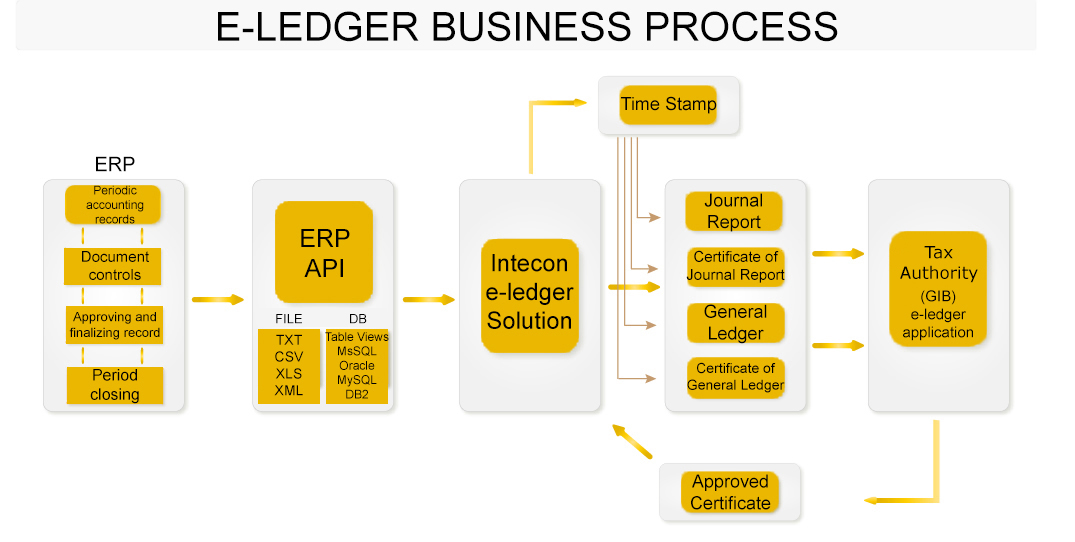E-LEDGER
Fast and Cost-Effective Solution...
With the Intecon’s e-ledger application, Documents of Journal Report and General Ledger are sent to GIB (Revenue Administration Office) electronically and easily, based on the standards defined by this Office. Our E-Ledger solution which is comply with the standards of Ministery of Finance, prevents cost and effort for printing these documents on paper and keeping them by allowing you to do this in electronic environment easily and with no cost.
What is E-Ledger and What is the deadline for it?
E-ledger is a combination of legal and technical regulations which allows must keep legal reports which are required by Taxatian Procedure Law and Turkish Commerce Law, to be prepared as an electronic file, recorded without printing, guaranteed that it is complete, can not be changed and the source is correct and can be used as a means of proof in the eyes of whom concerned, according to defined format and standards. As a start, Journal Report and General Ledger are taken into the scope of e-ledger.
Legal entities have to be e-invoice users first to be able to integrate e-ledger solution. Moreover getting a Financial Seal and selecting a GIB (Revenue Administration Office) complied software is a must. Tax payers who would like to implement e-ledger should use a software which complies with GIB. According to notification of VUK numbered 421, tax payers who are amenable to e-ledger, have to start preparing their Journal and General Ledger Reports in electronic environment, within 2014. Since books are required to be prepared monthly, latest book belonged to December 2014 have to be prepared like that. In this case whole year requires the same attention. That’s why we suggest you to make your accounting vouchers with programs suitable to the new system starting from first months of the 2014.
What should be done to be able to use Intecon’s e-ledger application?
To be able to use Intecon’s e-ledger application :
Apply to Revenue Administration Office
Getting Financial Seal or Electronic Certificate and installing it
Installing “Time Seal” program from website of Public Certification Center (URL: http://www.kamusm.gov.tr/urunler/zaman_damgasi/ucretsiz_zaman_damgasi_istemci_yazilimi.jsp)
Installing latest Java version
To have at least one Infor product.
You can visit www.edefter.gov.tr website to get general information about e-ledger and its application process.